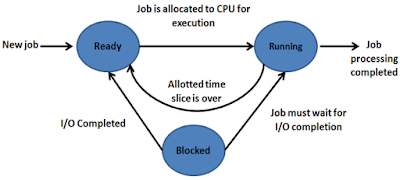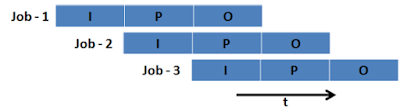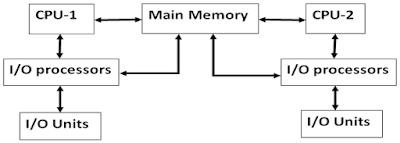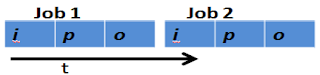Real Time OS:
A real time system is often using as a control device in a dedicated application. Transducers and sensors bring data to the computer. The computer must analyse the data and possibly adjust controls to sensor inputs. Systems which control scientific experiments, medical systems, industrial controls systems and some display systems are the examples of real time systems. |
| Figure: Real Time OS |